I wanted to do some advanced RF antenna development work and needed an electromagnetic field solver that is a bit more up to date than NEC2. Commercial solvers from Matlab, Ansys and others are hideously expensive (in the order of $20,000 to $50,000) and do not fit in the wallet of a hobbyist or a small consulting company. Recently, openEMS became available and it fills the niche with a capable free tool.
In general, openEMS is a solver - a Finite-Difference Time-Domain (FDTD) numerical engine. You interact with it through Octave, which is almost identical to Matlab. You can watch a good video by Thorsten Liebig here: https://www.youtube.com/watch?app=desktop&v=ThMLf0d5gaE
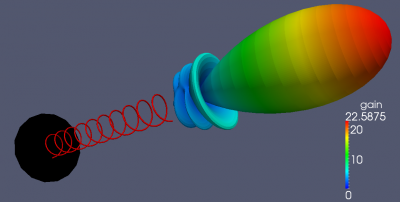
Getting it to work is a little painful, but it is free, so bear with it - then save a backup clone, or a zipped copy of the whole virtual machine directory and NEVER update it, to ensure that it keeps going and doesn't get broken by future updates, right when you are in the middle of something important and working against a deadline...
Virtualbox/VMWare with Devuan Linux
The easiest way to install openEMS (https://www.openems.de) with Octave and SciLAB on any computer system, even my 12 year old Macbook Pro, is to install VMWare (https://www.vmware.com/products/workstation-player.html), or Virtualbox (https://www.virtualbox.org/), then download and install Devuan Linux (https://www.devuan.org) and install OpenEMS, Octave (https://octave.org) and Scilab (https://www.scilab.org) from the repositories.
Devuan is the best UNIX version for scientific and engineering use by far!
(Sadly, Ubuntu, Fedora etc. have become middle aged, bloated and slow and do not work very well in a virtual machine anymore)
Download Devuan Chimaera Desktop Live AMD64 from here: https://www.devuan.org/get-devuan#https-mirrors
Installing Virtualbox and making a virtual machine is a pain in itself, but I am not going to go into that here. Even though I have been using Virtualbox for decades and done this hundreds(?) of times, I still had to try three times to get Devuan installed and running, so it needs a nice cuppa and some patience, possibly mixed with a healthy side of googling (Put linux as the first word of any search to cut the cruft).
Once Devuan is up and running, upgrade Linux to the latest security version:
$ su -
password
# apt update
# apt dist-upgrade
BTW I prefer having a normal root user and sudo - it is one of the install options of Devuan - therefore the "su -" trick. I just don't like typing sudo all the time.
If you cannot automatically get into the live Devuan system, log in with root and password toor. The next time you restart it, it should log in automatically. The default user is devuan with password devuan.
If you get repository security change trouble, you may need to do:
# apt --allow-release-info-change update
Virtualbox Guest Additions
Guest Power Management
OpenEMS Status on Devuan Daedalus
Install Devuan Development Tools
Build openEMS from Source on Devuan Chimaera
# apt install gengetopt help2man groff pod2pdf bison flex libhpdf-dev libtool
Clone the repository, build and install in /home/devuan/opt, to keep it separate from the broken version in /bin, so it won't get overwritten during a Linux update.
Configure Octave
addpath('/home/devuan/opt/openEMS/share/openEMS/matlab')
addpath('/home/devuan/opt/openEMS/share/CSXCAD/matlab')
You can setup these above paths using the “Edit”-Menu, “Set Path” in Octave.
Test It
Other EM Utilities
I also installed kicad (https://www.kicad.org/), xnec2c (https://www.xnec2c.org/) for my RF hobby/work as well as gimp and inkscape to edit PCB footprint drawings and sometimes meshlab. The tutorials showed that paraview is also needed to view .vtr files.Getting to work
Crikey, now I need a long weekend to recover from this!
La voila!
Herman
Comments
Post a Comment
On topic comments are welcome. Junk will be deleted.